Out of the "Dual Card" images spawned THIS image.
Complete revamp of card in 300dpi to allow for proper printing.
Card size adjusted to 2.5"x3.5".
The middle bar is now an actual "bar" or plate (whoever you look at it).
With the bar change, the Cogometers (health bar) can be placed together.
The Cost symbol is currently a coin... or some semblance of one....
Let me know what you think.

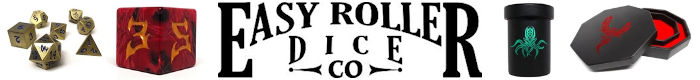


Comments
Looks nice, the colors will
Looks nice, the colors will transfer to CMYK almost flawlessly and it has great layout. The only thing I would consider is adding a little more detail to the grey areas. As it is now almost everything has some kind of noise and color shift in it, but the grey areas are just plan flat grey.
Thanks for the comment. I'm
Thanks for the comment. I'm aware of the flat, gray color. The "cleanup" I mentioned in the title is the finishing touches to remaining items such as all the gray bars. I honestly didn't want to work on the gray stuff JUST because I want the right texture/gradient for it and that would take time (which would hinder me from just getting a rough draft finished).
On another note, I tried adding a "brass nameplate" type of bar to the gray bars (which would be given a steel look) and it looked awful. I'm open to any suggestions. Thanks again.
You had a sample where there
You had a sample where there was just a simple gradient and I thought that was a nice start. You obviously want to keep in stylized and don't want to much realism, but with medal that is hard. I found the best way to do this is a soft diagonal gradient with multiple shifts between light and dark greys, and semi crisp bevel and then scratches along the edges of the bevel. I do this but just hand painting the scratches on with a very light grey color. To much detail and it will look bad, too little and it will look flat.
Also a slight slight slight color shift towards brass wouldn't be bad.