Okay, I added a method for uploading files. Registered users can now go to the Your Account module. From there, there is an option for My Uploads. Clicking there will allow you to upload files (2 meg max file size, with 5 meg total max). We don't really want to advertise this function too much because we don't want people uploading unrelated files or using the site as a file storage depot. I am still looking into implementing the old upload function, but all of the download links for that mod appear broken. I figured this feature could work in the meantime.
Back into the shadows.
-Michael

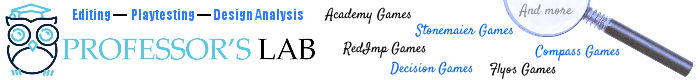


Note that I added the Board Game Geek search box at the left on top of the Community Menu. Members can use it to type in a game they want to research on the geek. I thought this would be useful since folks are always refering to specific games in the forum. Also I removed the white space at the bottom of the forum search / new posts center block. On another note, the new posts link appears to be working again, although why I'm not sure. As you recall, previously it would only work the first time you went to the link. After that it would mark all posts as being read.
That is all.
-Michael
P.S. Note that the Board Game Geek search opens results in a new window (so folks arent carried offsite), so pop up blockers will need to be disabled (which hopefully they are anyway).