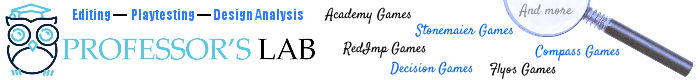I have designed a game recently and used useless windows packages to get the end result - Powerpoint to design the cards, Photo Express (or whatever it is) for the packaging ideas etc. The game is out now (woohoo) but I now want to take this seriously with some kick ass design software for the follow up game ideas I have so the game's makers dont have to bring in a designer to re-work so much of the games asthetics. Can you lovely people recommend me any decent software packages that will do the job that also doesnt mean I have to remortgage my house to afford it? I have a good powerful computer now and I really want to get cracking on my new ideas... Incedently you can find my game here:
http://www.find-me-a-gift.co.uk/gifts-for-men/personal-gift/carry-me-hom...
Thanks Guys x
[ADMIN] I changed the title of the thread from "Adult Party Games" and removed a few of the posts.