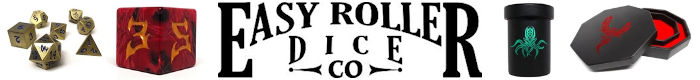Hello.
I was wondering how I could go about prototyping a card game. Since I've got quite a few cards to create, I'd rather not hand-write each one and put them in a deck sleeve. Is there a program that would make this easy for me to batch and print in mass? Truthfully, a program to test this would be optimal. Thanks for the help.
_s0L