I am new here so sorry if this is the wrong forum.
i am needing to design cards for my board game, i am planning on having them the same size as standard TCG card IE magic or pokemon.
the thing i need is a pre made image of just the outline of the card at the correct size so i can just drop my artwork and text into the outline, and just print it off.
I have the full adobe master suite so softwares not an issue. preferably a vector as i prefer to work in illustrator.
i have tried searching google but didnt get what i was after. it needs to be the right size so when i print them off they are all correct and can be cut out and used.
i am going for this size so they can easily put in deck protector sleeves.

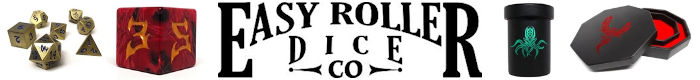




i was hoping for a pre-gen template but i guess ill just make one myself, thats no issue.
also i know all about bleed as i am currently studying a graphic design course.
i was hoping to use the template as an overprint but i guess its not too hard to scan in a card and trace it to get the size, or live trace it or what ever i need.
i wont be worrying too much about the artwork and how it looks at this point, i just need some basics so i can actually print some stuff out and have a few basic play tests to see how my rules mesh.
once thats done and the games working ok ill be focusing on the art side of things.
this is my first attempt at actually making a BG so i am a little daunted but i am trying not to focus too much on the final product i atm am just wanting to lay down the rules and mechanics and find the kinks and what works and what doesn't.