With a simple check list. I can create any terrain I would like.
But the question is. Are they good enough to play with?
They can be cut out and put together on the table. Or they are pasted together in paint.
Just like my previous version. But this time it is a "higher" quality picture.
Please have critique as much as possible.
Especially if you focus on the centre of each terrain.
It is supposed to be used to determine if corners of other terrain touch the path of a projectile. According to the rules; the path goes from centre to centre.
- Is the centre point obvious enough?
- The colour purple, right choice?
- Should I change this into a monochrome dot centre, with white/black circle's?
- Where to place additional information? It's going to be 4 numbers in total. A 4 x 4 box if you will.
- Additional information in a cleared out box?











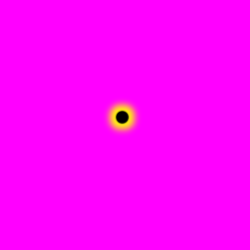

Thanks for replying. These are just 4 fast examples that I have put together. I tried to mix the possibilities.
@ Samarkand
The forest hex is one of many. This one would be a very dense version. But you are right. It is a bit to crowed to tell what it is. Zooming in or out would not help much.
(Yes, I still can zoom in and out)
1. Sorry to hear that the centre is hard to tell. But then again, it proves to me that I need to adjust this.
The purple centre too can be bigger or smaller. But the hexes themselves are going to be 4 cm in sides, 8 cm in maximum diameter, that is about 3 inch. It is play tested and works best.
I could print these with word, 27% big, 1200 dpi. Very nice detail for a prototype. 6 on each A4.
2&3. Next time, I will be posting hexes with monochrome dots. (Need to fix the templates first before cutting out new hexes.
But what about the edge? It is purple too. Should it be different as well since the hexes are going to be put to next of each other? Black outer line, white inner line?
4. What about putting a box with numbers around the centre? Or would that be ugly? I personally thought of putting the terrain numbers somewhere in the corners. But I am still not sure if I am going to put big numbers in or not. The forest that you see there would have for example the code:
2700
900
0
6T0R
Using symbols wont work. For example, dots.
And putting the numbers in a manual wont work either. For example, you can't map out 200 magic cards either.
@ tuism
Which one is preferred amongst designers? And why?
What do you prefer?
Personally, I am diverting towards landscapes since they show more detail. But top down is more "map like". So I don't know. If I ever am going to publish the game, I will ask the publisher for new top down terrain. I am not an artist. I need to use pictures of others right now.