Hey all i'm using Corel + Illustrator and I need to know how do you get smooth curves on game board squares, say I want to make a circle of squares? Been messing with it all day with no real luck :)
Thanks in advance for help!
Hey all i'm using Corel + Illustrator and I need to know how do you get smooth curves on game board squares, say I want to make a circle of squares? Been messing with it all day with no real luck :)
Thanks in advance for help!
I'm not exactly sure what you mean, do you want rounded edges on your squares, or squares in a circular pattern? In my version of Illustrator, you can get rounded edges on squares by clicking and holding down the "square-drawing" button until the other icons appear, same way you can get hexagons, stars, etc., from other buttons. Although I don't know how to change a drawn square into a rounded square....
As for drawing squares in a circle, I have no clue, except using the grid options and measuring out where they all go by hand. Good luck,
Mark

In Corel, you can grab the corner node (not the control handle, but the corner node itself) of any rectangle and drag it, and it will curve.
As for squares in a curve, this is an easy Quick-and-dirty method I use:
1.) Create a line of text in Wingdings, readying all lower-case "o", which will appear as simple squares.
2.) Draw an arc, complex curve, or circle that describes the path you want, and convert it to curves (CTRL-Q or Arrange>convert to curves).
3.) Select the line of wingdings text, and select Text>Fit to Path. Then use the arrow selector to choose the path you creted in step 2. Bam!
You can then delete or hide the path arc by giving it no outline, if you want. You can also convert the wingdings into normal, non-text objects by selecting them and using Arrange>Convert to Curves, and then choosing the elements that make up each box (the outer and inner borders of the box) and using Arrange>combine to get them back into a hollow border, or just ignore the smaller square and manipulate the outline of the box using the outline options and tools.
Simple, really. Give it a go! Hope this helps!

Ah, yes, that's true of Corel, too. For some reason I was stuck on the irregular-path thing.
Could someone please take my mind out of this box? Thanks!
Ok I still can't quite get it, I"m trying to get smooth sides on my board squares kind of like in this board.
http://www.crazypet.com/CraZy_Pet_Childrens_Board_Game.jpg Except divided with the regular straight lines, instead of paws :) Does this make sense?

Like this?
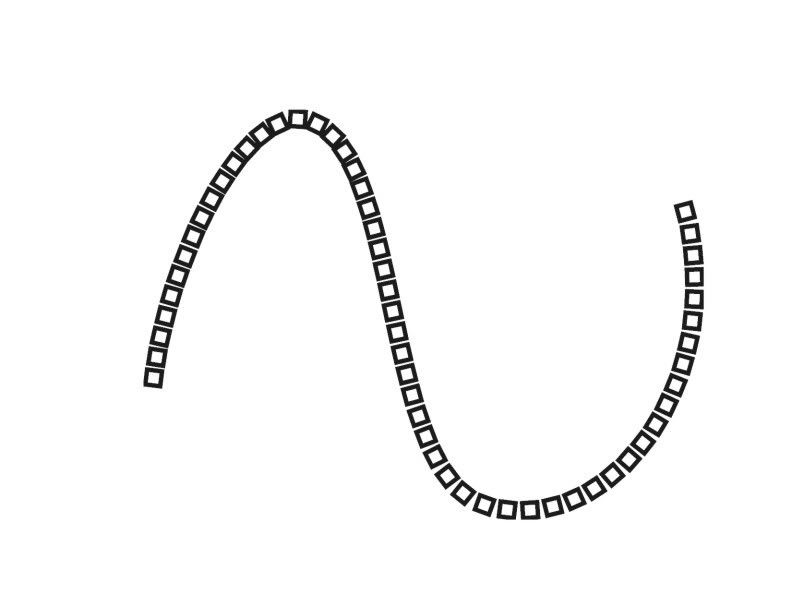
this is an example using the method above in Corel Draw, with the wingdings. You could make the path wathever you wanted, and change the shapes following that path.
Anyone got a straight edge and compass?
Evening - I am new to this forum and this is actually my first post - I have spent most of my time reading this forum and thinking to myself that these people have some serious talent and I need to go back home, but I have some ideas for a board game and I have prototyped it out with Visio onto regular paper, including simple 20lb cards, (smile) to measure space, etc. I have even downloaded GIMP and InkScape to accomplish my task of creating a quality prototype (images,etc - trying to stay away from clipart.com), but I am stuck. I came upon this question a week ago by luck and I am running into the same issue/same question. I am trying to make smooth curved shapes for a board game similar to what you would find on candyland - heck - even the latest issue of Esquire has an example. The closest thing I have come up with is creating a circle in a circle (protractor) and cutting them out as individual pieces. I was able to accomplish the image provided using InkScape and it is nice and I will probably use it to produce my second draft, but I am looking for a smooth boarder instead of the jagged ones produced by a group rotation of "x" squares. Granted, I am a programmer by trade, but ugh - this is a new and strange territory I am venturing into
thanks in advanced
well, I think I just anwered my own question (using the Dec Esquire citi example - front of mag). In Inkscape using paths and Bezier curves. Trying to now figure out a place to upload the rough example I have so I can attach it here on the forum. thanks

Try going here:
thanks - I will give that site a try

| Hidden Movement: What Makes it Cool? (36) by questccg |
| I need a 5th category of encounters (7) by larienna |
| Dymino Monsters Update 4-18-2024 (2) by Stormyknight1976 |
| Wizardry Legacy: the Forgotten Academy (12) by larienna |
| TradeWorlds — Tactical Core (3) by questccg | |
| Introducing, Jacob! (that's me by the way...) (0) by Jacob | |
| Chat GPT: Testing as a design assistant (8) by larienna |
| Winner Announced for the Meta Progression Community Challenge! (0) by The Game Crafter |
| Hi guys ~ Gameland and Yaofish are officially accepting board game design submissions! (1) by questccg |
| A programmer's dilemma (16) by larienna |
| Qubits: a solo trick taking game (9) by Wobt2 |
| Worker placement, Role selection and Action cards: Is it the same thing? (11) by larienna |
| Site Ads and Google Experiments (0) by questccg |
| TradeWorlds — Smuggler's Run (7) by questccg | |
| Single Item Shipping at The Game Crafter (0) by The Game Crafter |
| Protospiel Indy 2024 (May 24-26) (0) by The Game Crafter |
| How to avoid being blocked at content creation (10) by questccg |
| Protospiel Indy 2024 (0) by sirvalence |
| In need of some IDEAS concerning a "Battle" System (15) by questccg |
| How to avoid quarterbacking in an adventure game (7) by larienna | |
| How complicated could math get? (23) by X3M |
| Can we have gaming ads on this website (7) by questccg |
| Dice Mitigation Challenge - Winner Announced! (0) by The Game Crafter |
| Delving! - " That is when it hit me, it was starting to feel like other games" (3) by MarkJindra | |
| Game Purchase Contract (0) by MarkJindra |
In illustrator, you can do the following.
Draw two squares, place them apart, according to how big circle you want to make.
Then double click on rotate, rotate them numerically by entering a degree
clone the rotated squares, and rotate again (double click on rotate, then press enter)
repeat the process until you have a full circle
One can do this real fast, since all you have to do is to repeat this pattern:
Ctrl-C copy squares
Ctrl-F paste in place
double click on rotate ikon bring up rotate dialog
press enter confirm the rotate dialog using the last setting
repeat