I've posted a simple MS Access Tool on the boards before to show people how to do simple database driven CCG design.
However, I have an all new great tool: Serif Page Plus version 10.
It's great. It's got the equivalent of a mail merge, but it works with graphics too. I keep my data in an MS Access database and then point it to a default template, and it fills in all the blanks.
Unlike a database, where all the fields are nailed down, this lays out each card individually to allow you to make minor custom tweaks to individual card layout.
For playtest I'm using a lot of dingbat fonts. I use an MS Access form to let my click a lot of check boxes and then a query changes the checkbox output to new characters associated with the appropriate dingbat font symbol which is then rendered in Page Plus.
Another thing MS Access & Page Plus let me do allows me to determine if a value for an icon type is present. If so, Page Plus renders a JPEG of the icon and then overlays the value. If the value isn't present, the icon isn't there. Very cool.
Another thing, Page Plus lets you do lots of wacky font fills and effects, allowing me to do drop shadows, glows, and other crazy things, and apply them to data fields, so that the merged output has all the fields appropriately filtered and formatted.
I have different card types and the background image varies dynamically with the type of card.
I highly recommend these applications together.
If you don't have MS Access, no worries. Serif comes with its own database format and is capable of importing data from lots of other sources.
--
Now, another thing I've been playing around with is how to prototype a CCG where color is important. That can get expensive to color print hundreds of cards for your playtesters. I came up with some useful solutions. If you need a colored border then do most of the card in just black and white and print onto colored card stock. It is WAAY cheaper than trying to burn out your printer cartridge producing a colored border.
--
What about spot color? What if you need 1 full color icon on each card? Well, if you are printing on colored card stock this raises problems, because there isn't really a white ink, and so most of the time where you have white on screen your colored stock would show through, causing problems with the resulting icons. I need about 1 colored icon on 50% of my cards.
My solution: Avery makes tiny 1/2" x 1" labels (#05420). I take one of those sheets and tape it onto the middle of a piece of typing paper and run it through my inkjet. Each label sheet prints about 35 labels. Cut them in half and you get 70 icons per sheet. They are adhesive and just a slight bit larger than the size of icons I'm printing. They are a great solution.
--
Now, when you are ready to print out nice full color prototypes to check layout, color, etc., the above method can't substitute the real thing. Locally, I've found printers CRAZY expensive in Boston ($1.25 to $2.50 per page of color laser print on card stock). OUCH!
I did find one outfit online that I haven't tried out yet: Docucopies
http://www.docucopies.com/orderform_copies.asp
They are much cheaper than my local printer. If I find that they do a good job I'll review their print quality on the boards.
--
A lot of these things may be old hat to you guys, but this combination of tricks is saving me tons of time and money on my playtest.
I'm also visually impaired, so the ability to input cards into Access lets me give an Access database to my playtesters to have them recommend cards or edit them, and without getting them involved in all having to have copies of my layout software. If they have Access I can just ship them the database file. I'm considering putting my database online front-ended by a PERL script or something to allow them to edit the cards and make comments without even having Access at all.
I'll let you know how this works out. If my current art license goes through soon then by the end of 2005 I'll have my first mass market CCG in print, and being half blind and relatively poor I had to find a way to make things easier on me and to do a playtest with lots of prototyping without bankrupting my investors with just development.

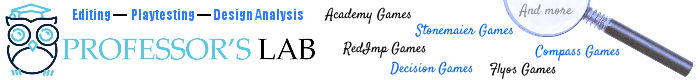



No problem. I posted these details because I have seen several queries about using databases for CCG prototyping. I got some favorable comments on my first Access application, but my current method is a bit more advanced and robust.
Really I wanted to also push Serif Page Plus 10. Great program for the price.
Anyone else have MASSIVE color laser jet costs in their area or is the $1.25 - $2.50 per page in Boston standard elsewhere? That's another reason I posted to share info on the online copy outfit I found.