Using Worldographer I created this map for my playtests (with credits to Campaign Cartographer for the pictures of the buildings).
As you can see, the map contains five terrain types, cities, names and production values.
This map is fine for playtesting. However, I'd like to upgrade my prototype to a 'normal' map, without hexes. How can I best go about creating or attaining a real map?
I know that Campaign Cartographer is a useful tool for this, but it would take me a lot of time to learn to use the program.
Is there someone here with the skills to create such a map (for a reasonable fee)? It would just be for playtests, not for production.
Alternatively, is there some easy-to-use software out there that I'm not aware of, which I could use to create it myself?
Thanks!

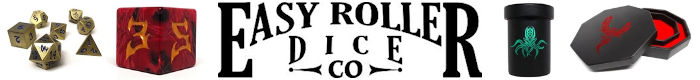







Thanks, Terzamossa. I'll check it out!
To make myself clear: I do not want a hex map. I already have a hex map, but that is merely because Worldographer was the easiest software to make a map. I want to upgrade to a non-hex map, with real, flowing borders.