January 2011 Game Design Showdown - "Remember the Time"
Please Read: Details on entering the Game Design Showdown.
Voting for the January Game design Showdown is now closed!
Kind of a disappointing or anticlimactic month for the GDS - most likely due to the 1-page design contest at BGG. Only 2 entries this month, and each one got 2 votes, for a tie!
So congrats to both entrants this month, you're both winners :)
Hopefully next month the GDS will be more active.
Main Design Requirements:
Theme Restriction: None! This month feel free to come up with whatever theme you'd like.
Mechanics Restriction: Memory. For this showdown your game should have a memory element, but not the kind you might be used to - rather than the players needing to remember certain aspects of the game state, the GAME should have some kind of memory or some way to record the game state (or at least part of it), such that the game can be reset to that state on a future turn if need be.
Mechanics Restriction: Rock-Paper-Scissors. This month's games must use a Rock-Paper-Scissors comparison in a non-trivial way. This does not mean that you must literally use "Rock," "Paper" and "Scissors" in your game, just things that have the kind of relationship. For example, the new Sid Meier's Civilization: the Board Game has a somewhat sophisticated RPS system for combat.
- Submissions: Tuesday, 10-January-2011 through Thursday, 20-January-2011.
- Voting: Through Thursday, 27-January-2010. PM your votes to sedjtroll.
- Voting Format: Each person has 6 votes to distribute any way they choose among the GDS entries with the following restrictions:
-
- You may not assign any votes to your own entry!
-
- You may not assign more than 3 votes to any single entry.
- You need not assign all 6 votes.
Comments or Questions: Comments and questions about this Challenge were handled on the Comments Thread.
- CRITIQUES: After voting has closed the entries will be posted for comments and critiques. Post constructive critiques and commentary about the entries to this Challenge in the Critiques Thread
- GDS Details: For more details on how these Game Design Showdown Challenges work, especially the details around the word count and graphics limits, visit the GDS Wiki Page.
Enjoy!
-Seth

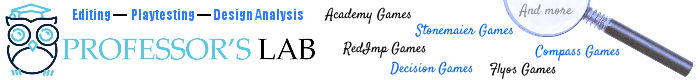


Loop Inc.
Time is Money
3-5 Players/12+/45 Minutes
Story/Overview:
Each player contracts a time machine for Loop Inc., which provides exclusive time travel trips to willing customers. (Assuming all the appropriate wavers are signed, of course) The game is played over the course of a standard business week, but the players will actually play the week 5 times. Each week the players will place Action Tiles along the week’s Time Track, and then play through the week. After the week is over, the players will start back at the beginning – but the actions placed in the previous rounds will still be on the track! The players will now add additional actions, and then resolve the week with their old and new actions. After replaying the same week 5 times, the player who made the most money wins.
Components:
1 Game Board



30 Customer Tiles
35 Actions Tiles
10 Trip Tiles
5 Advertising Markers in Player Colors
1 Round Marker
Tokens for Money
Set-Up:
The Week Overview:
Advertising – Bid for Turn Order:
With a randomly selected player, start an Auction for turn order. When a Bid is made, place that amount of money in front of you. Going clockwise, each player by Bid or Pass.
Passing:
If you pass, you must pay any money you bid in front of you. Place your token in the lowest available spot on the Advertising Space.
Bidding:
Increase the bid in front of you. It must be higher than the previous bidder.
Once there is only one person left in the bid, they must pay their bid and they get the next available spot.
You can pay/bid zero.
In later Weeks, the person furthest behind on the Advertising Track will start the bidding.
Place Action Tiles:
In Advertising Turn Order, each player should place 1 of their Action Tiles on any open space along the Action Track in any of the 5 Days.
Resolve a Day’s Actions:
In the order dictated by the Game Board, resolve the Action Tiles. An Action Tile cannot be skipped, and the players must perform them. However, you are not required to resolve the Actions in the same way you did in the previous Weeks.
The Actions are:
New Trip:
Place your Trip Tile face-up along with the others and select a different Trip Tile.
Increase Advertising:
This is used to increase your turn order, but you must pay to do so. For the following costs, you can:
When you move up, move the pieces you skipped over back accordingly.
Special Promotion:
Select a Face-up Customer on the current day. Flip the customer tile over and resolve payment as if you selected them during the ‘Serve Customers’ phase. You will not participate in the ‘Serve Customers’ phase.
Sabotage:
Select another player’s Action Tile that has not been played yet this Week and flip it face-down. That player will not be able to take that action this Week.
Serve Customers
In Advertising Turn order, each player should select a face-up customer. That customer will go on your Trip, which will dictate how you get paid. When you select a customer, flip them face down and get paid according to the following chart: - Happy: $50 - Neutral: $20 - Unhappy: $0
Ending a Week:
After all 5 days are finished, and this is Week 1-4, do the following:
If this is the end of round 5, the game is finished.
Winning the Game:
At the end of game, the players should count up all of their money. The highest total wins.