I bought a new Lexmar USB Drive (16 gb) to copy the Adobe CS2 Suite. I couldn't burn Adobe InDesign and I had no flash drive with enough free capacity.
WTF?! It takes over 35 minutes to transfer 1.7 gb of data from my Internet computer to the drive!
It took me LESS time to download all the software (about 10 minutes in all)! Crazy!!! Seriously!

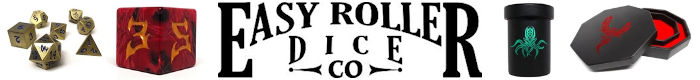




I can't wrap my head around why InDesign is such a SH!TTY program. Like why didn't they just add Pages to Illustrator and work with direct PDF files?!
I can't find anything good to say about this piece of software.
I can't IMPORT images from the hard drive - I need to Copy/Paste stuff from Illustrator or Photoshop - REALLY?!?! That's the best this software can do?
It's got nothing for creating header/footers and defining sections of a document... I'm going back to MS Word, even if I will need to use a converter to produce a PDF document.
I just don't GET IT!?!?
Note: I was hoping for something like Corel Draw on Steroids... It's like Illustrator with pages... Why didn't they just ADD pages to Illustrator?!?! So confusing...