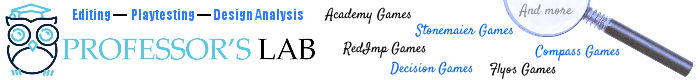Here is a sneak peek at the card layout.
Top left = contract types (red is broken contract, yellow is limited contract, green is continuous contract)
Top Right = contract cost. If you plan to gain more contracts on your turn, you must purchase them by using your employment pillar action.
Middle = name of card and the pillar types which will gain a population token for every pillar symbol shown.
Bottom = contract ability that can be executed by using your technology pillar action.