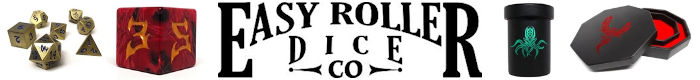You would think that "Dry Erase Markers" would be compatible with "Card Sleeves"... But I am just re-working the Prototype for "Monster Keep" (MK) and it turns out that EVEN if you manage to REMOVE the ink, there still is an "embossed" effect of where the ink was...
What I am saying is that the ink MARKS the "Card Sleeves"... Even IF you manage to remove the ink. And trust me the removal of the INK is also a very tedious process ... Because it seems like the LONGER the ink is on the plastic sleeves, the more DIFFICULT it is to remove... And once you remove it, you actually can see the "embossed" effect that I mentioned earlier.
So what is the point of all of this???
Well just to warn other designers that DRY INK although it CAN be removed, it leaves marks behind when you do. Unless you remove the ink an hour or two later, the odds are your "Card Sleeves" will have markings.
And the whole point of the Dry Erase Marker was to WRITE and then be able to EDIT any given card. Unfortunately that's not the best method as I am explaining...
I'm going back to AI templates and figuring out what needs to be designed in Illustrator to make the NEXT prototype (since it's worth the effort). I will be using Blank Cards (Poker sized), Paper Cards (Credit card sized) and will print and cut them out at home. And of course I will need NEW "Card Sleeves" for the Poker and Credit sized cards.
Yeah there are a lot of combinations. So I'll see what I cut and what remains to be tested at a later time. I don't know IF I will be testing ALL the combinations, nevertheless I have figured out that it's important to test BREAKING the deck with some "stupid" (or Smart) ways of making decks (like all nine monsters the SAME)...
Who knows it might be valid strategies that WORK and DON'T BREAK the game... Keep you all posted!