Need to buy a new printer, and I'd like to use it to make cards and labels for prototyping, but I'm having trouble finding info on how the various all-in-ones handle cardstock or heavy construction paper. The only thing I've found is that inkjet printers seem to be better at using various types/thicknesses of papers than do laser printers. Our price range is $100-$250, and we're looking at the HP Photosmart 7520. Does anyone have experience with printing cards on that or similarly priced printers? Thanks!
Do any inexpensive home printers handle cardstock better than others?
Check the specifications, I think most printer handle 90 pound cardboard, but not 110 pound. I think that having the option to feed the printer without making the page loop is actually a good thing for card board printing. I don't know much of the details, we are also starting to shop for a printer. Even as a computer technician, printer is something I have not explored much.
I'm with Larienna, I'd be looking for a printer with the minimum paper bend. A bottom feed like the one you are looking at, typically is doing a 180 degree bend. Top feeding printers tend to run more into the 45-60 degree bend which is good for thicker paper and labels. Front-feed, back-exit are great, but you don't see these much except I've seen some HP with an alternate exit flap in the back.
Printhead clearance and paper pickup are two other issues I've seen for thick paper.
One note for loading paper:
Paper comes off a roller in the factory and has a natural bend in it; if you load it so it bends opposite the natural bend you can get less curly output paper.
For your needs, I wouldn't buy one without testing cardstock at a computer/office store on the printer.
I own a Kodak ESP3250 inkjet that handles the 110# stock but I don't run more than 3 sheets at a time usually 1 due to flipping it over for double sided printing)to be safe. Over that it has not pulled in cleanly. The downside to this printer is it has that cotton pickin chip in it that tells you when the cartidge is empty of ink (even though it's not) and you can't override it like some printers. I beleive the reason the handle the thicker stock is most of them are designed for to use photo paper to print pictures (which is thicker and stiffer)

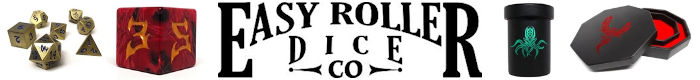



We wound up getting an HP Deskjet 2540, which is one of only a couple of low-cost printer/copier/scanner combinations on the market that has back-to-front paper feed. It turns out that 65lb cardstock meets my needs, and it handles that fine. Doesn't print on two sides, but that's not a dealbreaker for me. Cost $70 at Best Buy. There seem to be some good office-quality graphic arts printers for under $150 that will handle wider paper, but we needed an all-in-one. Thanks for flagging the importance of a back-to-front feed.