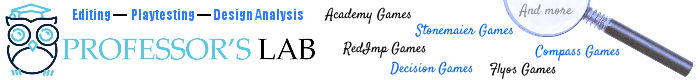No one wants to discriminate against people with disabilities but, at the same time, every additional design decision that goes into game construction also costs money and time (along with resources and effort).
From my understanding, the color combination of red, yellow & blue are the most "colorblind-resistant" colors that are out there besides the obvious white & black. Again, if someone is afflicted with some degree of color blindness, those colors will still tend to look distinct from one another (although not to the degree of someone who is not colorblind) as opposed to other color combinations.
My question is how far should one go to "colorblind-proof" a game to accommodate those with colorblindness and other sight-impairments? Should the types of pieces be slightly different? Significantly different? Has anyone ever encountered a boardgame design that needed altering because it was significantly difficult for those with colorblindness from playing the game? Thanks.